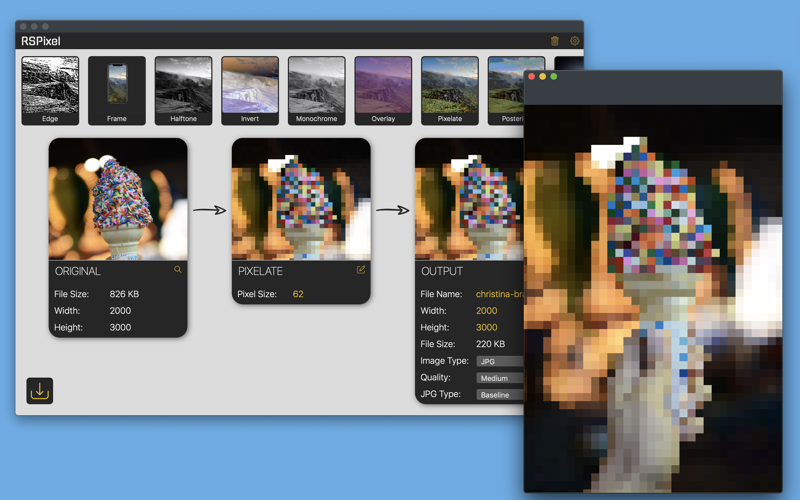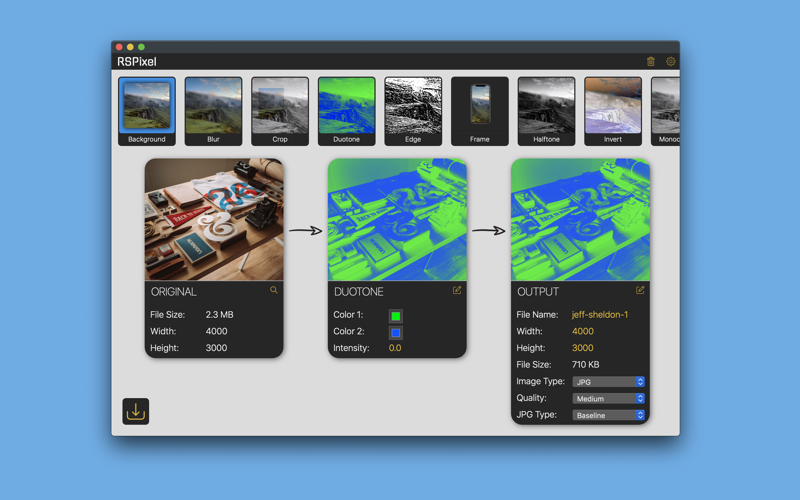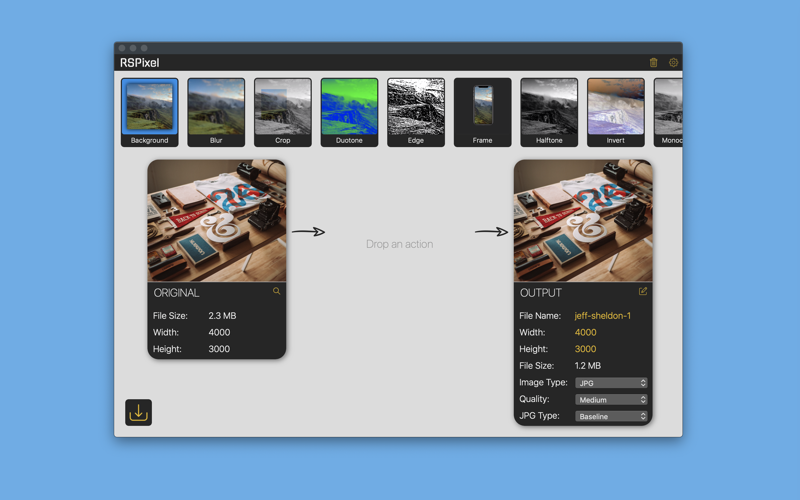
RSPixel app for iPhone and iPad
Developer: Ruane Studios LLC
First release : 13 Apr 2019
App size: 6.36 Mb
RSPixel is a simple, yet powerful tool for people who need to perform image editing tasks but dont have a copy of Photoshop or dont want to learn a new complex design tool.
BEAUTIFUL BACKGROUND IMAGES
Create beautiful background images for your website or presentations in just seconds. Blur, monochrome, duotone or overlay your images to convert noisy images in to beautiful background images.
WEBPAGE CAPTURE
Open any URL and RSPixel will take a snapshot of the website, simulating devices such as iPhone®, iPad®, Desktop. The quickest way to capture a snapshot of your website.
DEVICE FRAMES
Easily add device frames such as iPhoneX®, iPad®, Desktop around your images to show content within a physical device.
FOCUS ON WHATS IMPORTANT
Apply filters to only part of an image. You can use this to make just one part of an image stand out from the rest in a presentation.
COMBINE FILTERS
You can connect multiple filter together to create interesting effects.
WORKS WITH VIDEO
RSPixel works with videos as well, not just images. Simply drag a video into the app and apply filters, just as you do for images.
OPTIMIZE, RESIZE, CROP IMAGES
Resize and crop your images with a few simple clicks. You can also choose various image formats or compression levels to help optimize images for the web.
HIGH PERFORMANCE
RSPixel is a native macOS app, written using Apples Core Graphics, Core Image and Metal frameworks that use the GPU to enable real-time image manipulation and editing.
Requirements
RSPixel requires Metal support: https://support.apple.com/en-us/HT205073 and macOS version 10.13 and above.